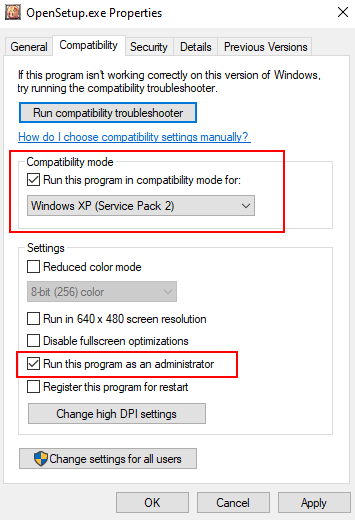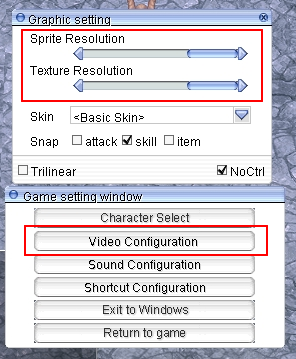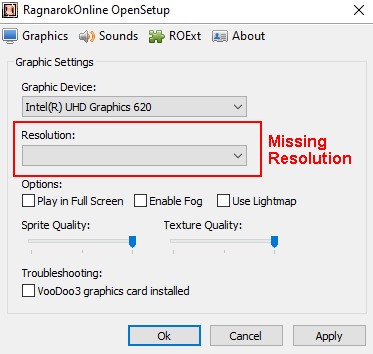Server is Online (142 players online)
🛡️ A Classic MMORPG, Reimagined for the Modern Era
📥 Step-by-Step Installation Guide
Step 1: Download the Full Client
Click the button below to download the latest version of Olympia Legacy.
⚠️ Make sure you download the full client package. Do not mix it with files from other servers to avoid compatibility issues.
🔗 Olympia_Legacy_Full_27-09-2025.zip (2.1GB) [Mirror 1]
Step 2: Extract the Files
Once downloaded, extract the contents of the .zip file to a folder of your choice (e.g. C:\Games\OlympiaLegacy\).
Avoid extracting it inside Program Files to prevent permission issues.
Step 3: Disable Antivirus False Alerts (if needed)
Some antivirus software may falsely flag the anti-cheat system. Rest assured, our files are clean and safe.
If necessary, add the Olympia Legacy folder to your antivirus exclusion list.
Step 4: Run the Game as Administrator
Right-click on OlympiaPatcher.exe and OlympiaClient.exe and select "Run as administrator"
to avoid potential issues with UAC (User Account Control), such as file permission errors or launcher patch failures.
Step 5: Launch the Game
Open the launcher by double-clicking OlympiaPatcher.exe.
Our launcher will automatically check for updates and patch your game to the latest version.
Step 6: Create Your Game Account
After launching the client, click on “Register” to create your Olympia Legacy Master Account.
This account can be used to manage multiple characters under one login—no need to remember separate usernames!
You're Ready to Begin!
You’re all set to enter the world of Olympia Legacy.
Meet fellow adventurers, take on epic challenges, and build your legacy in a server that puts players first.
🛠 Common Problems & Fixes
Problem 1: Missing resolution list in OpenSetup.exe
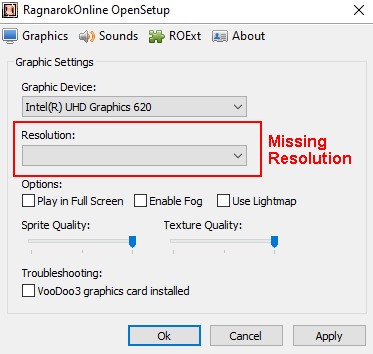
Fix:
Right click on OpenSetup.exe, go to Compatibility tab, tick Run as Administrator, tick on Compatibility Mode and choose Windows XP SP2/SP3.
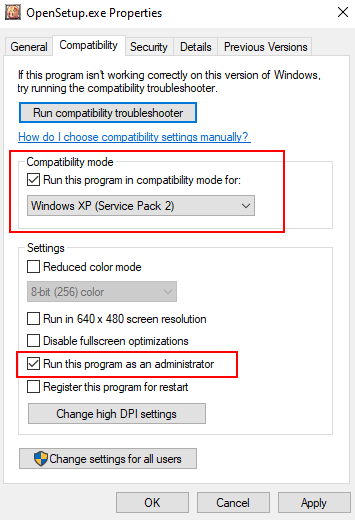
Problem 2: Low Sprite/Texture Quality

Fix:
While in game, press ESC and click Video Configuration, then slide Sprite Resolution and Texture Resolution to maximum then restart client.
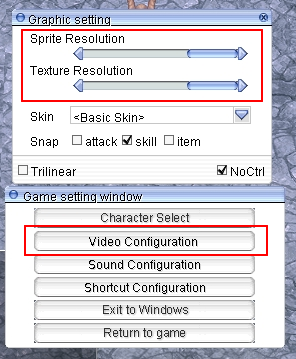
Problem 3: Error: MSVCR100.dll is missing
Fix:
Install the Visual C++ Redistributable for Visual Studio 2010 to resolve this issue.
Still Having Issues?
Join our Discord and open a ticket in #help, we're happy to help!